GETTING STARTED
In this guide, we'll go over how to get started with Sierra Division's 3D Art Challenges.
SIERRA DIVISION DISCORD SERVER
Joining our Discord server is the first step in registering for a Sierra Division 3D Art Challenge. The forum will be primarily used for posting your challenge discussions as well as the updates you make along the way.
GETTING REGISTERED
A DISCORD ACCOUNT IS REQUIRED FOR PARTICIPATION ON OUR COMMUNITY FORUM.
To get started for a challenge, you'll need to sign in with an existing discord account on our forum by clicking "Log In" at the top right.

Choose "Login with Discord"
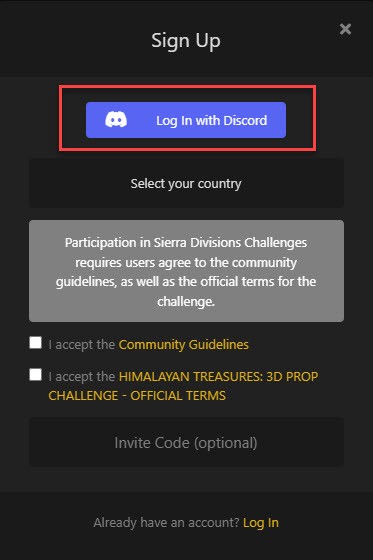
A new window will open asking you to authorize the connection to our forum.
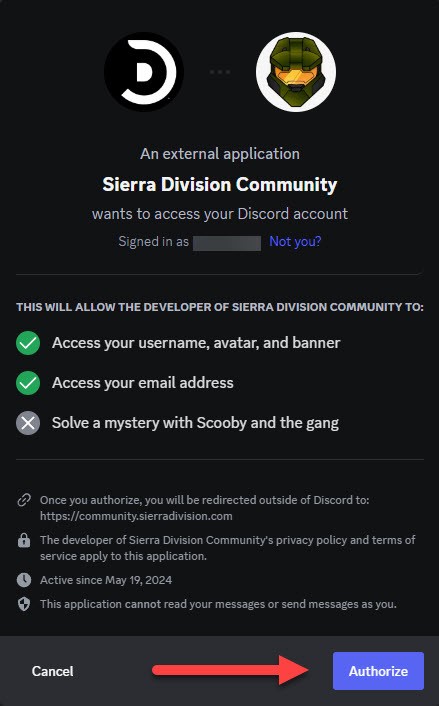
Once authorized, you'll then be brought to the final window where it will have your username and email address that's carried over from your Discord account. Once on this screen, enter your country and take a look at our community guidelines as well as the terms and conditions for the challenge. Note: you must agree to the community guidelines to participate. Once done, hit "Sign up" at the bottom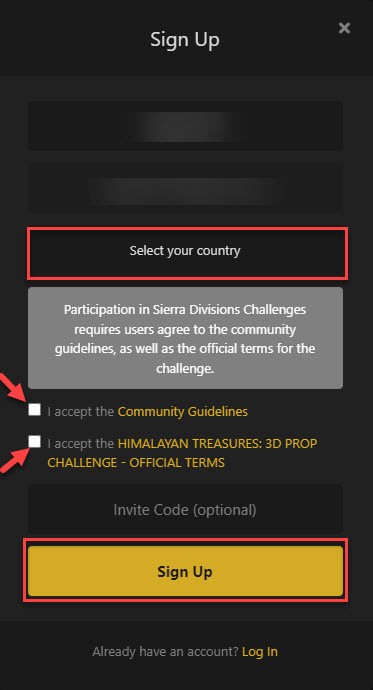
STARTING A DISCUSSION
STARTING A DISCUSSION FOR A CHALLENGE WILL ONLY BE AVAILABLE ONCE THE CHALLENGE OFFICIALLY STARTS. PLEASE CHECK THE CHALLENGE ANNOUNCEMENT FOR THIS SPECIFIC DATE.
A discussion can be started from either the main page, or the challenge page:
MAIN PAGE
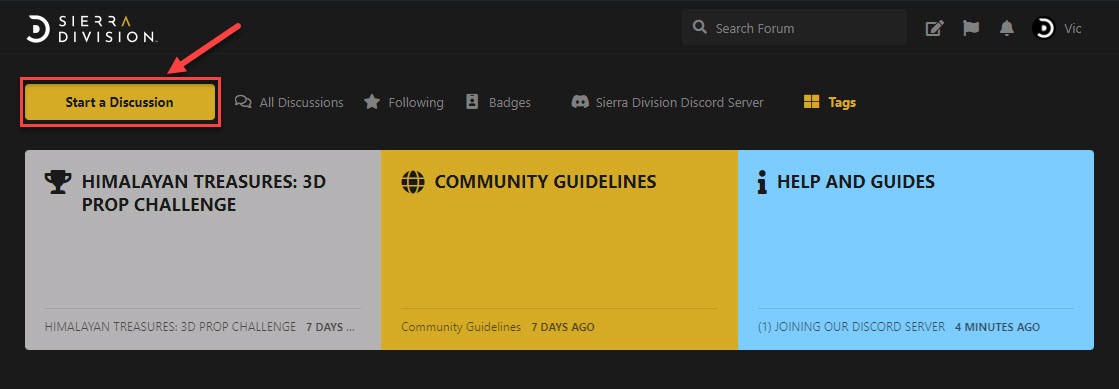
CHALLENGE PAGE
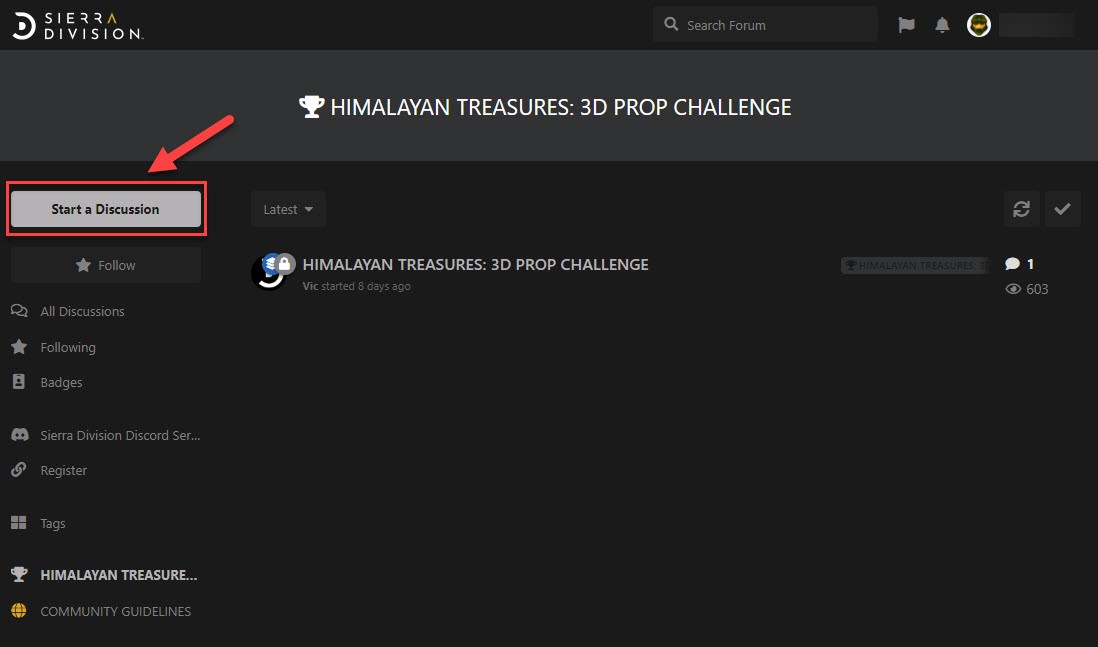
WHAT SHOULD BE POSTED IN A CHALLENGE
PLEASE READ THE TERMS AND CONDITIONS FOR THE CHALLENGE TO MAKE SURE YOU ARE ELIGIBLE FOR THE PRIZES BEFORE STARTING YOUR DISCUSSION POST.
DISCUSSION POST TITLE
All discussion titles should follow this format:
Viking Village: (TITLE OF SUBMISSION) - (YOUR FIRST + LAST NAME)
Example:
- Viking Village: Northvakt - Victor Wagner
Our challenges are open to anyone that would like to participate, but not everyone may be eligible to win prizes. At the start of your discussion post, please have this at the top:
Name:
I have read the terms and conditions and and am eligible for prizes
OR
I am participating for fun
Top challengers, runner-ups, and overall quality submissions will be highlighted across our platforms!
WHAT TO SHARE
FINAL RENDERS
Finalized renders need to be based on the challenge specifications which can be found in the challenges Terms and Conditions.
KEEP IT ORGANIZED
Our forum supports Markdown (same as Discord) that allows you to format and organize your posts. Please see a general guide HERE
ATTACHING IMAGES IN YOUR POST
IMAGES MUST BE IN .JPG ONLY, ANY OTHER FILE TYPES WILL RESULT IN AN UPLOAD ERROR.
IMAGES CANNOT BE MORE THAN 3840x2560 (4K) IN RESOLUTION.
When creating your post, just drag and drop from your desktop the image you'd like to attach to the post
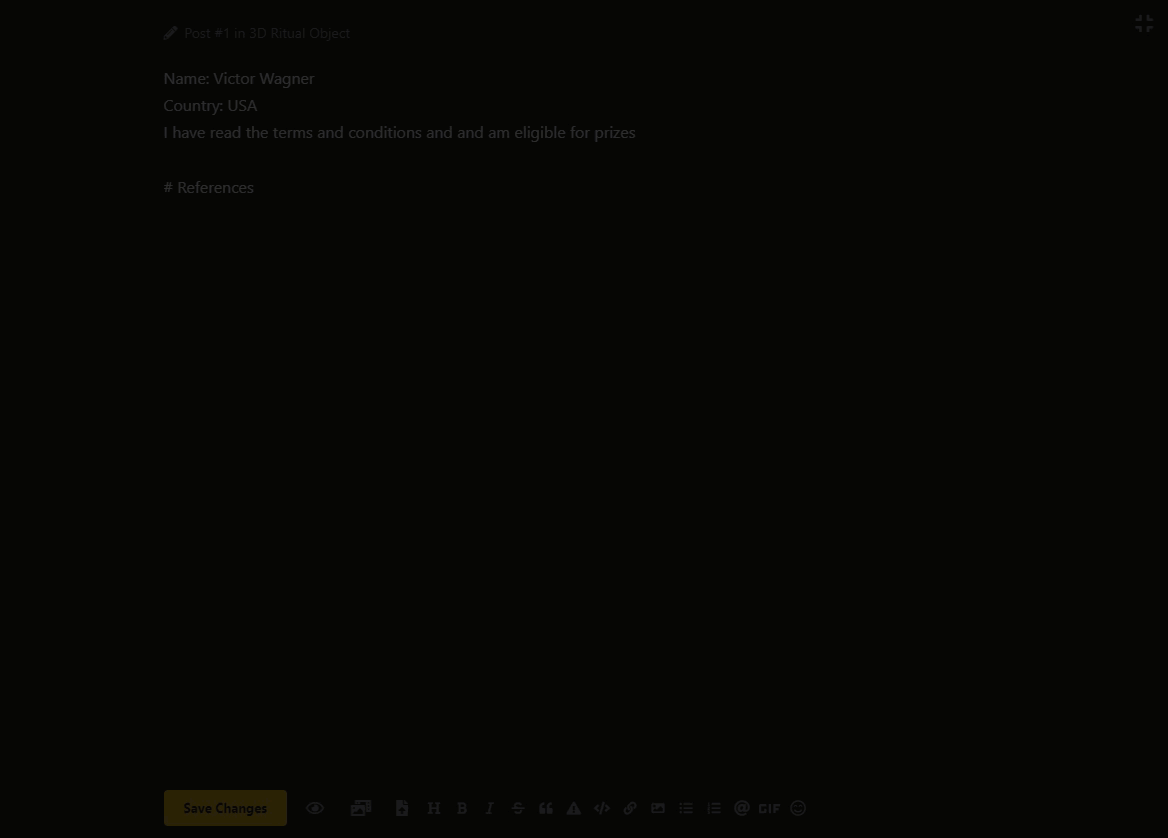
QUESTIONS AND COMMENTS
If you have any questions not covered by this guide, feel free to send a message in our Discord server and one of our team members will be happy to help you out!